Capabilities
Hard facts to steer, accelerate, and report on key initiatives
Effortless
code analysis
It takes only minutes: local code scan, short web-based survey, instant insights.
50+ technologiesCross-portfolio
navigation
See the big picture, search, and get answers using built-in maps, drilldowns and dashboards.
Augmented
with AI
Built-in AI Advisor helps navigate maps, interpret results, and get recommendations.
Software Health
Get personalized explanations, AI service recommendations, and suggested actions.
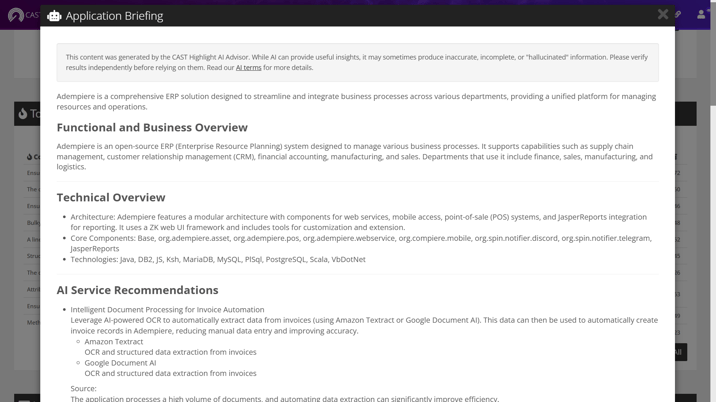
Quickly prioritize applications for greatest impact on reducing tech debt
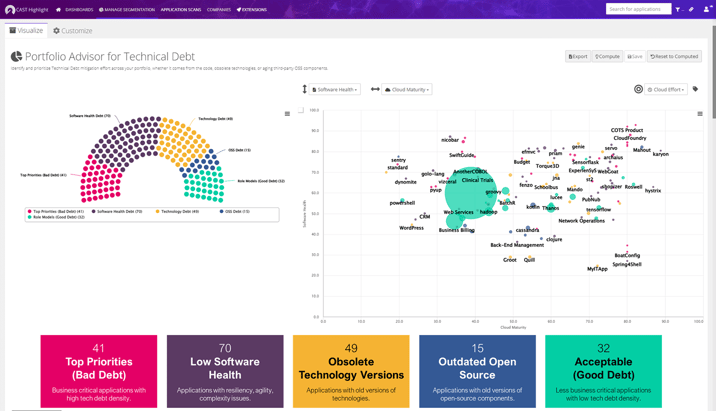
Automatically identify applications at risk of causing outages
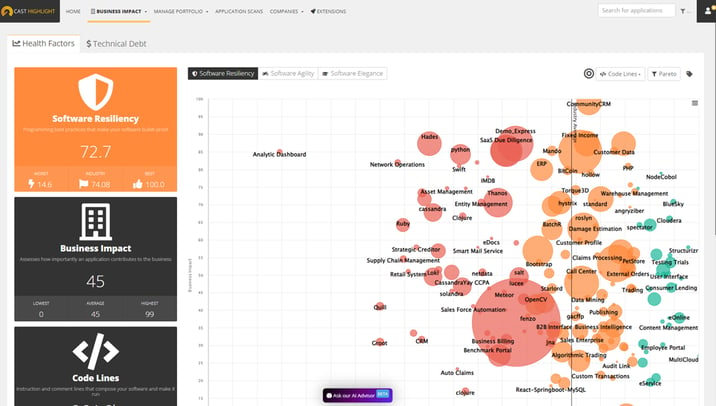
Find which applications are hard to maintain and how to change that
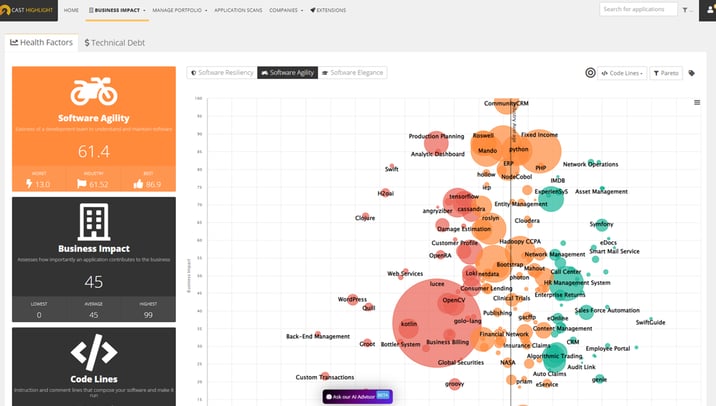
Identify applications that are overly complex and how to improve them
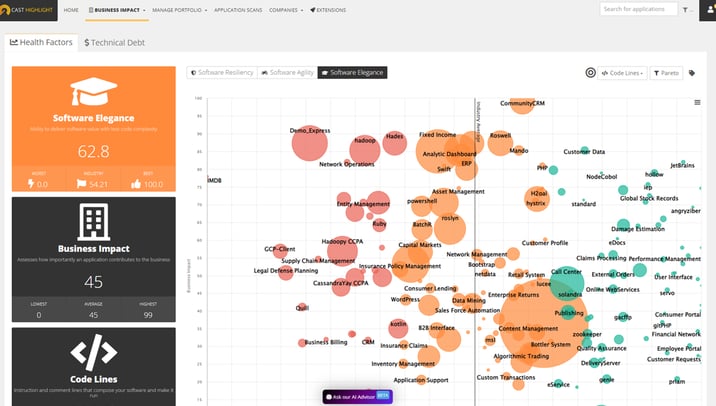
Add context by capturing qualitative information via built-in surveys
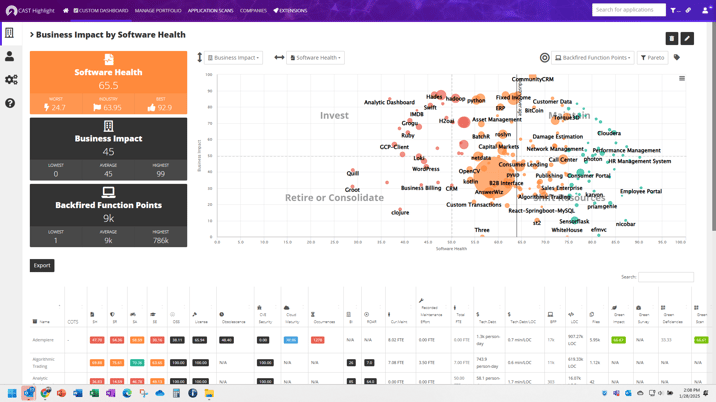
Pinpoint specific code issues that reduce health and increase cost
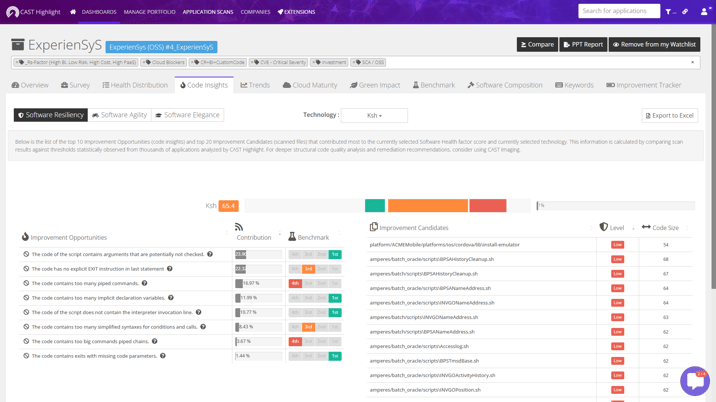
Automatically identify where to optimize resources, skills, and turnover
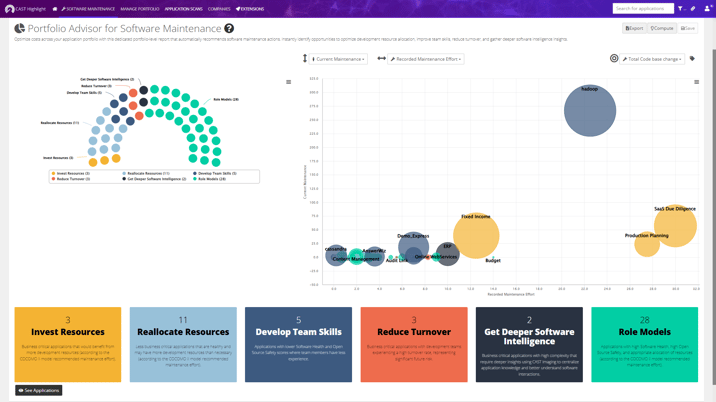
Optimize maintenance resources based on COCOMO II guidance
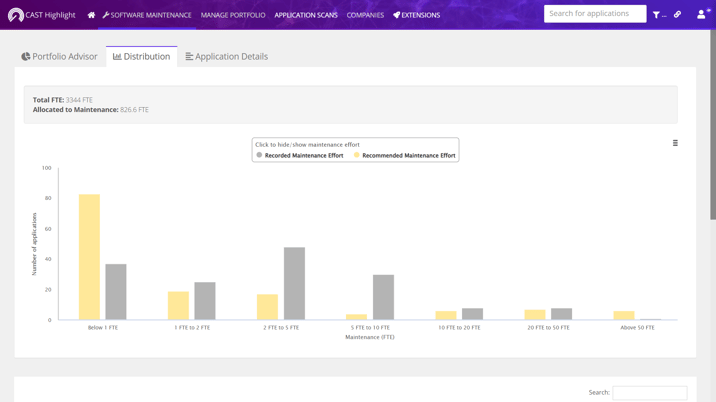
Cloud Maturity
Empirically determine the appropriate cloud strategy for each application

Find potential breaking points moving to cloud or cloud native services

Automatically estimate the effort required to optimize applications for cloud

Pinpoint specific code issues requiring optimization for cloud and how to fix them

Identify best-fit PaaS services on AWS, Azure, Google, Oracle, or IBM Cloud

Automatically identify patterns that elevate the cloud maturity level

Discover code issues that prevent adoption of containers and how to fix them

Understand how ready each application is to deploy across multiple clouds

Shift left cloud maturity insights for developers in Visual Studio Code

Identify the ideal path to migrate off VMware

Software Composition
Detect framework use from a knowledgebase of 100M+ OSS components

Generate or import SBOMs in multiple formats and customize them

Get recommendations to reduce vulnerability, license and operational risk

Surface all legal exposures across the entire portfolio and customize polices

Detect Common Vulnerabilities & Exposures + Known Exploits from multiple sources

Spot weaknesses representing unreported, possible future vulnerabilities

Instantly detect unsafe component versions and get upgrade advice

Govern proprietary frameworks across an application portfolio and set policies

View the entire dependency tree for all components to uncover hidden threats

Shift left open source risk insights while coding or browsing repositories
.png?width=612&name=IDE-and-browser-extensions-(Software-Composition).png)
Green Impact
Automatically analyze software applications and calculate Green Impact

Pinpoint inefficient code with remediation advice and effort estimates

Estimate potential emissions savings based on the SCI standard, ISO 21031

Automatically prioritize applications to focus on improving green impact

Track progress improving the green impact and efficiency of your portfolio

Compare your Green Impact scores by industry, technology, and more

Shift left green software insights for developers within the IDE

Chart your course
Extensions
Marketplace
Add enhanced capabilities with one click. Turnkey extensions include automating GitHub, BitBucket, Azure DevOps and Jira code scanning, create tickets, and more.
Application
Benchmarks
Benchmark against 10,000+ applications comparing metrics using more than a dozen dimensions (e.g. industry, technology, app type, etc.)
Trend
Tracking
Track progress over time to understand if health, cloud readiness, and open source safety is improving across the portfolio and for each application.
Customizable
Everything
Customizable surveys add more context by enhancing technical insights with qualitative data. Define custom calculations and reporting to develop tailored views.
Standard
Exports
Export results in PowerPoint, Excel, and XML for local analysis or integration into other tools.
CD/CI
Connection
Connect with any CI/CD pipeline or DevOps toolchain through a configurable command line to automate source code analysis.
Public
REST APIs
Key metrics can be extracted and integrated with other systems such as EA, APM, or PPM tools, using the public REST API.
Role-based
Access
Enroll users with different permissions and access levels. Select a pre-designed dashboard for your specific role such as CIO, CISO, Cloud Architect, Compliance Lead, etc.
Your risk-free discovery
Try CAST Highlight for 14 days to experience the technology and then decide.
Complete the form to receive login credentials by email.
- Discover fact-based views of application health, resiliency, and tech debt
- Understand the cloud maturity of each application
- See your software composition, including open source vulnerabilities
- Get green software insights
- Monitor metrics to track progress
- Explore a pre-loaded sample portfolio



