Software architecture was the focus of our AIP Console with release 1.11 this August. With this release, we pushed out landmark improvements in the Architectural Checker module, making it exponentially easier for customers to define.
Now that you understand what Architecture Checker can do, here are the top 5 new features our customers are loving at the moment:
-
It is integrated into the AIP Console
AIP Console is CAST’s browser-based central management portal for the CAST Application Intelligence Platform (AIP). Our customers are really loving the fact that everything you need to set up, configure, and maintain AIP is in a single place. Now, with Architecture Checker integrated into the suite, everything a user needs is in a single easy-to-use portal. Plus, our customers are enjoying the intuitive interface. -
It has a newly designed web-based UI
By leveraging the same UI architecture as AIP Console, Architecture Checker is now a completely browser-based module. Some of our current users may remember that Architecture Checker used to be a separate client and required connection to a database prior to simulating results. Well, say goodbye to the thick client, and say hello to an updated look and feel, and single-click switch between different applications!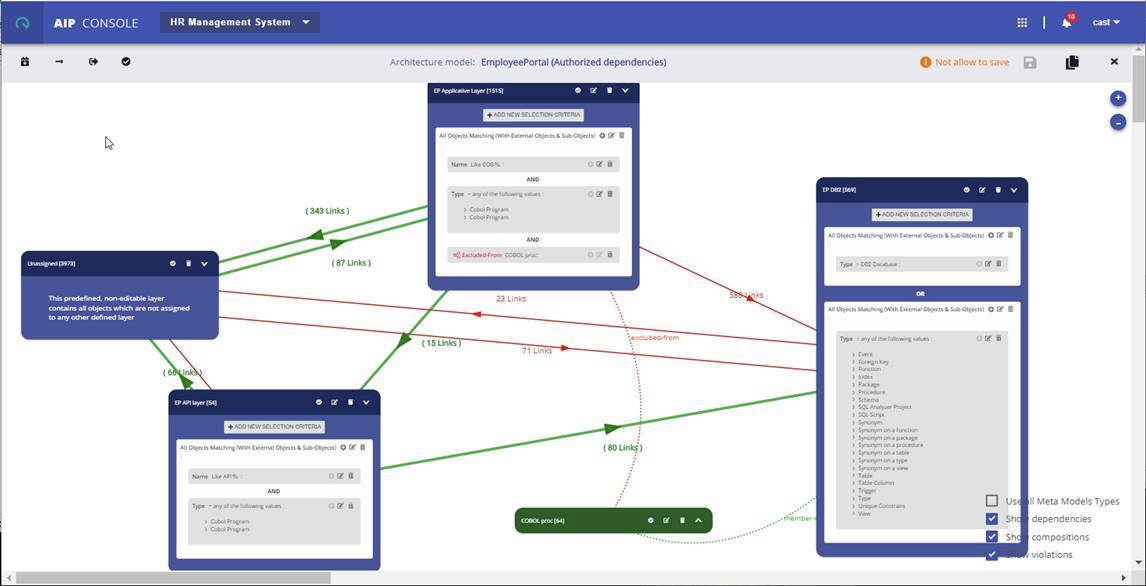
-
Architectural Templates provide a quick starting point
With several software architectural standards templates to choose from, users can get started much faster than before. Based on user feedback, we have pre-populated AIP Console with these handy templates, so you don’t have to build them from scratch. Expect new templates to be available regularly. If users don’t want to start with a template, they can still start with a blank model!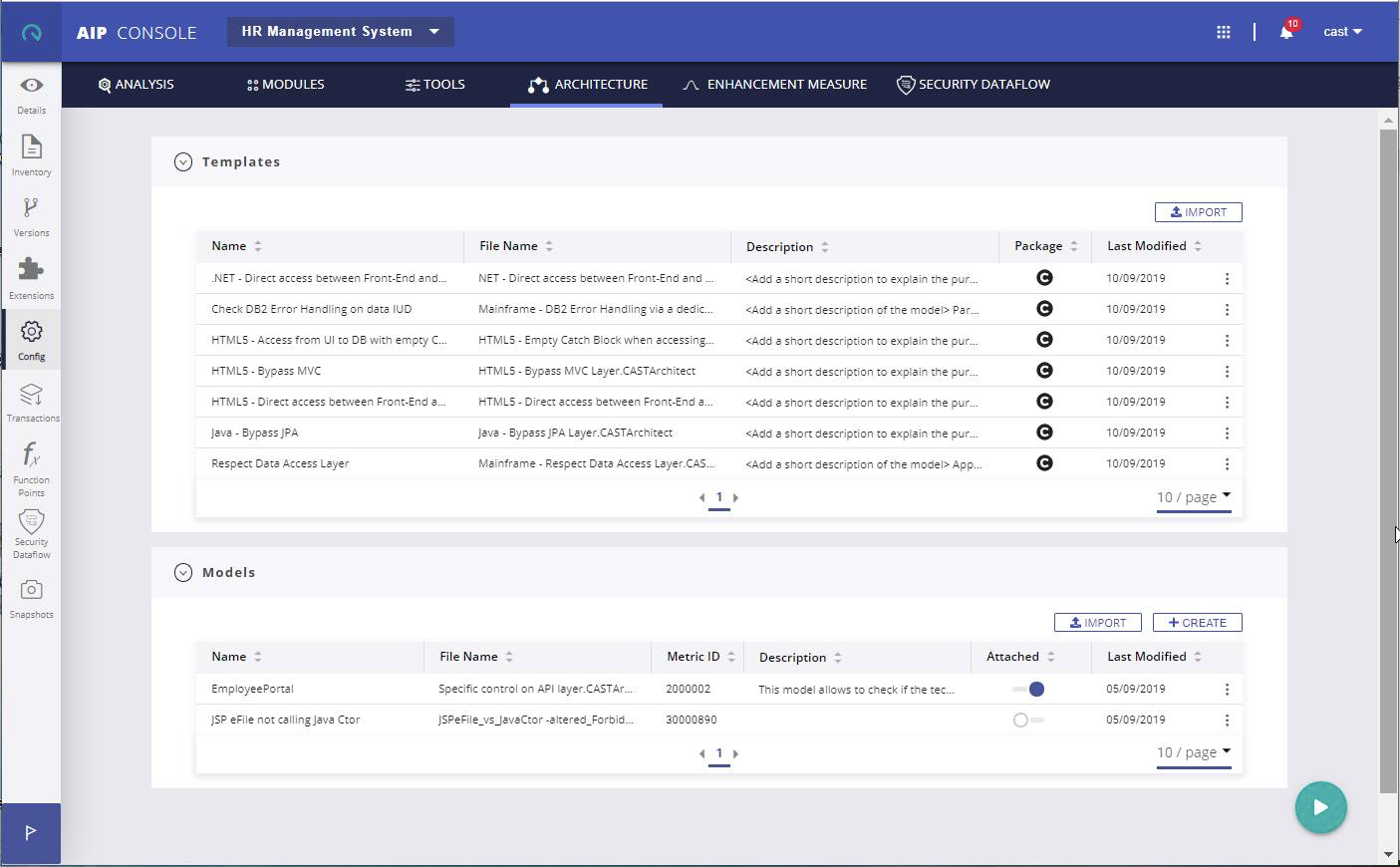
-
You can assign architectural rules to several applications with one click
With integration into the AIP Console landscape, software architecture standards defined with Architecture Checker can be easily applied to several applications with a single click! This new capability give architects better control and can quickly scale well-tested rules across the enterprise. Once a rule is assigned to the desired applications, they will be checked for compliance the next time AIP is run.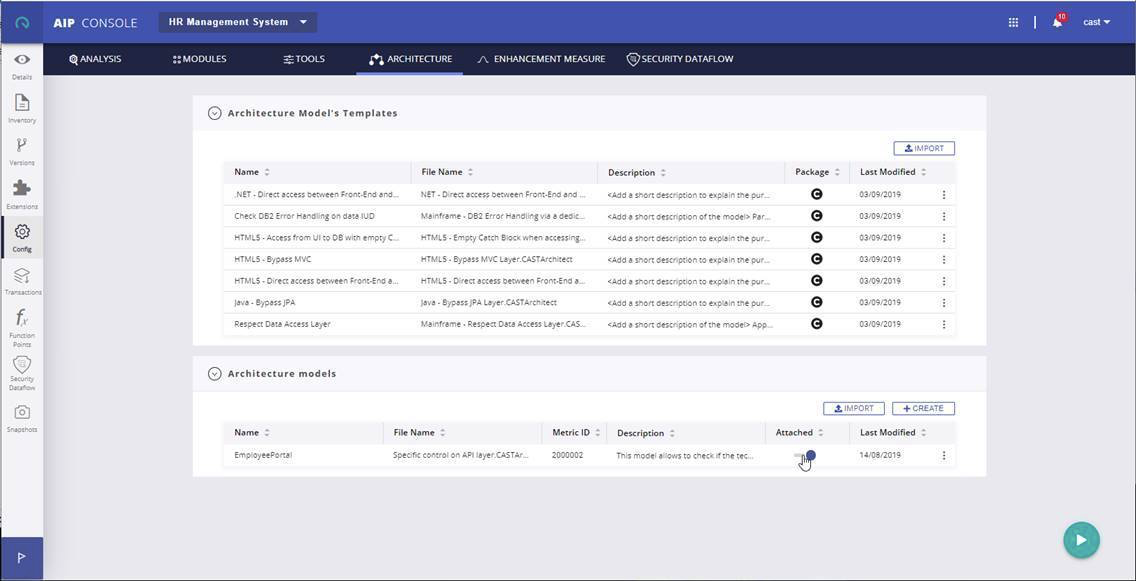
-
Users can now export violation results as a file
While all CAST AIP results are typically integrated into SDLC dashboards, sometimes it is needed to generate results on the fly. To enable this, Architecture Checker can now output violations to software architecture standards defined by the user as a file, allowing ad hoc distribution and quick search of the data.
As you can see, this last release is full of amazing new functionalities for Architecture Checker. Feel free to reach out to your CAST representative and ask for a trial!
On behalf of the CAST Product Management and Research & Development Teams, we thank you for your business and all your great ideas on how to improve the product!




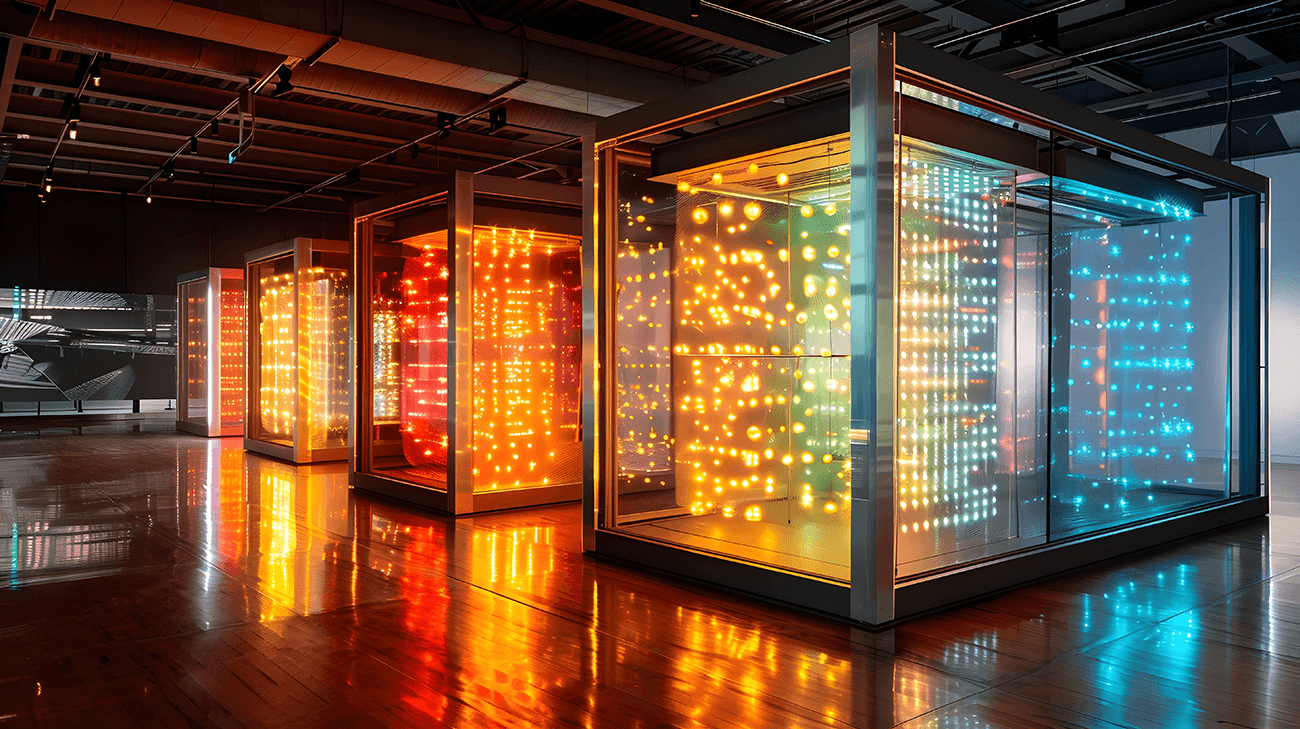



SHARE