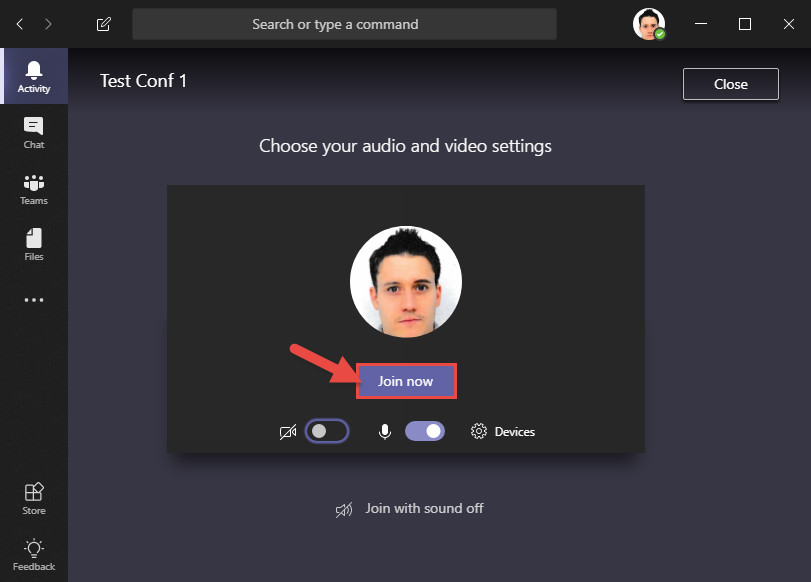How customers can join Teams Meeting
Customers have 3 options to join the meeting
Option 1: By phone as an attendee
1 - Open the meeting invite (mail) and call the number of the conference corresponding to your region, if your region doesn't appear, click on "Local numbers" and select your country toll number :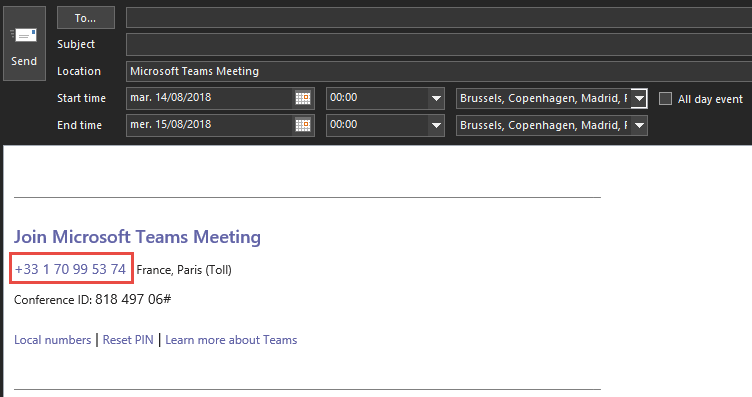
2 - It will ask you the conference ID from the meeting invite followed by "#", for example here it's 81849706#.
3 - The voice will ask you to express your name followed by "#".
4 - Then, you will be able to join the meeting.
Option 2: By the web app (no installation)
1 - Open the meeting invite (mail) and click on "Join Microsoft Teams Meeting" :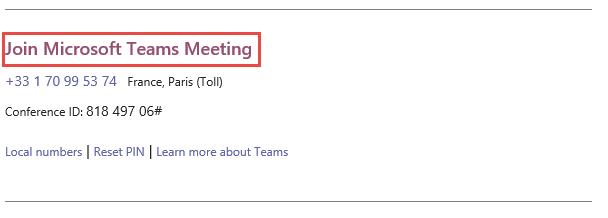
2 - Click on "Join on web" :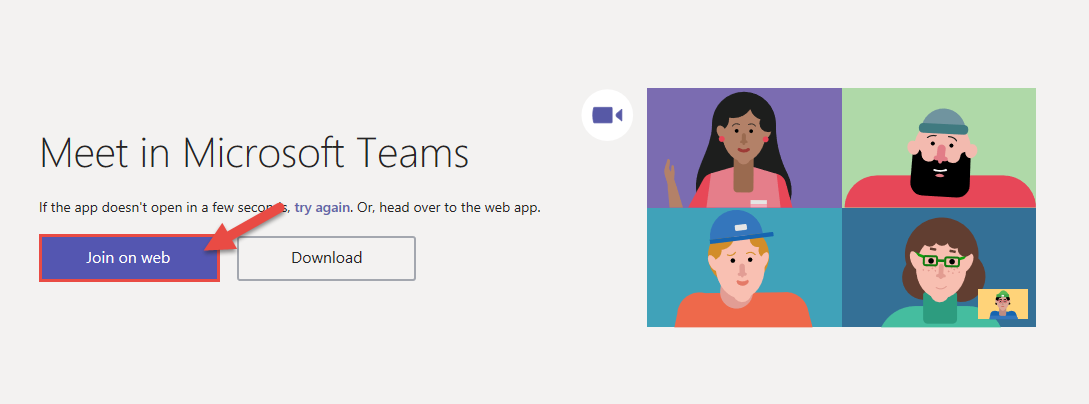
3 - Enter your name and click on "Join", then you will be connected to the meeting :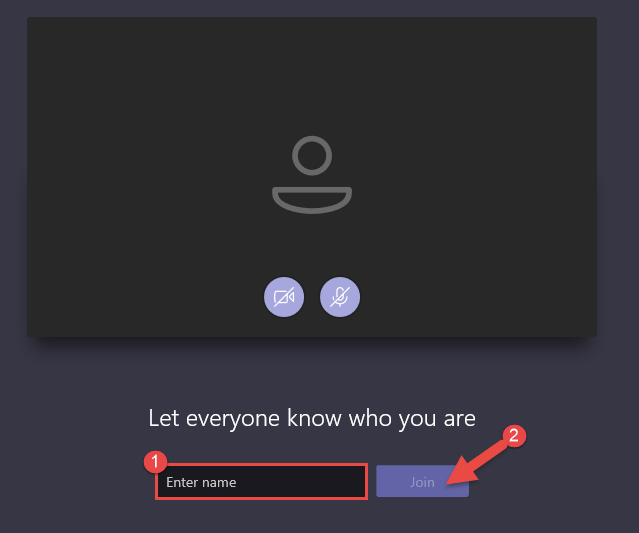
Option 3: By the Teams desktop application
1 - Ensure to have installed the Teams application, else you can download it using this link.
2 - Open the invitation you received to join the meeting invitation mail and click on "Join Microsoft Teams Meeting" :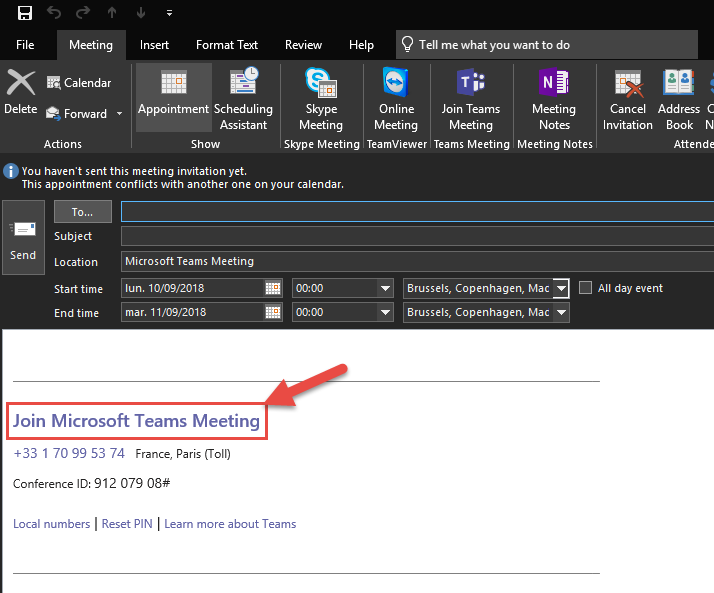
3 - Then, you will have to allow your web browser to open Teams clicking on "Allow", it will launch the meeting :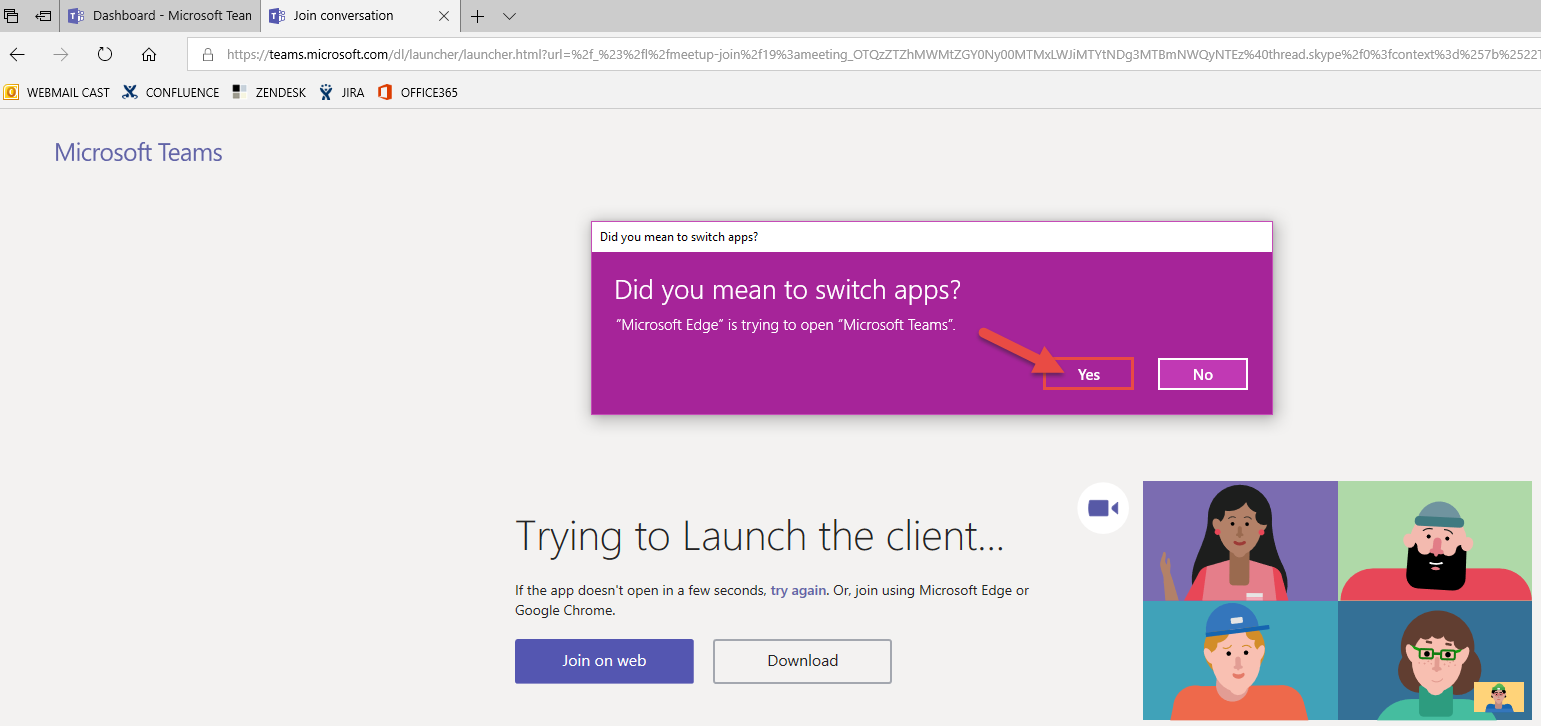
4 - (Optional) If a Windows security prompt pop up, allow the application on the "Domain networks" :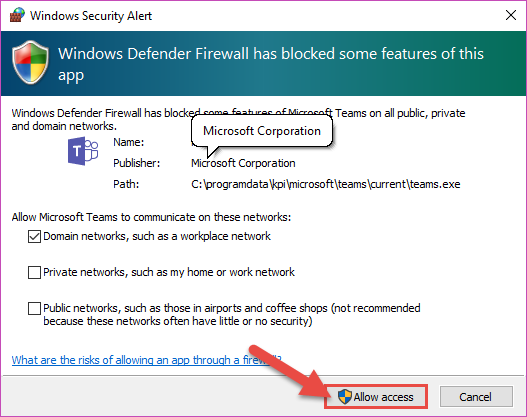
5 - Then you just have to click on "Join" (you can enable/disable your camera and microphone) :